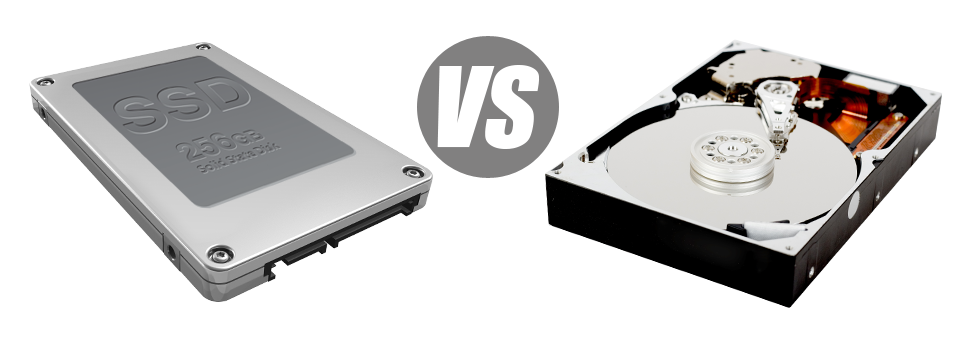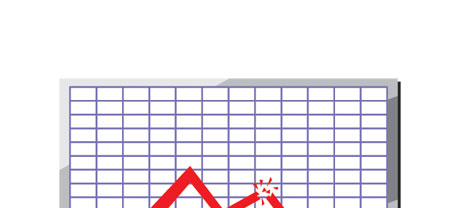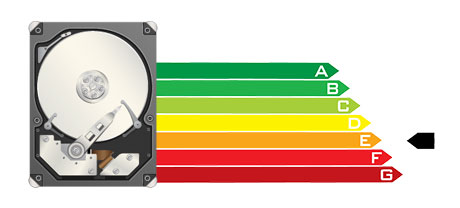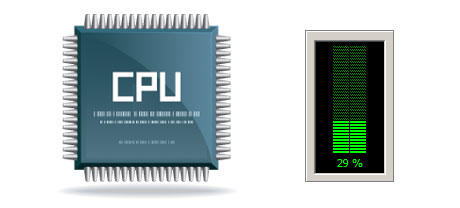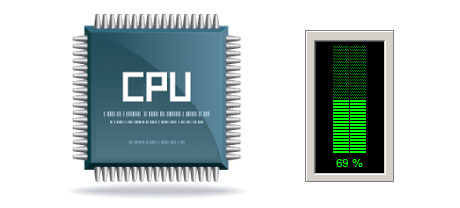These days, almost all completely new laptops or computers contain SSD drives instead of HDD drives. You will see superlatives about them throughout the specialized press – that they’re quicker and operate far better and they are the future of home pc and laptop production.
However, how can SSDs fare inside the website hosting world? Can they be well–performing enough to substitute the proved HDDs? At Data Host Africa, we’ll assist you better be aware of the dissimilarities in between an SSD and an HDD and choose which one most accurately fits you needs.
1. Access Time
SSD drives provide a completely new & innovative solution to data storage in accordance with the usage of electronic interfaces in place of just about any moving parts and rotating disks. This new technology is considerably quicker, enabling a 0.1 millisecond data accessibility time.
HDD drives count on rotating disks for data storage uses. Each time a file is being accessed, you will have to await the right disk to get to the correct position for the laser to access the file in question. This leads to a typical access speed of 5 to 8 milliseconds.
2. Random I/O Performance
Due to the very same radical strategy that allows for a lot faster access times, you may as well benefit from much better I/O efficiency with SSD drives. They can complete double the procedures throughout a specific time as compared with an HDD drive.
An SSD can deal with a minimum of 6000 IO’s per second.
With an HDD drive, the I/O performance progressively enhances the more you apply the drive. Nonetheless, once it extends to a particular limit, it can’t go speedier. And due to the now–old technology, that I/O cap is a lot lower than what you might get with a SSD.
HDD are only able to go so far as 400 IO’s per second.
3. Reliability
SSD drives are built to have as fewer moving components as is possible. They utilize a comparable technology to the one used in flash drives and are also more reliable than regular HDD drives.
SSDs offer an average failing rate of 0.5%.
HDD drives make use of rotating hard disks for storing and reading through files – a technology since the 1950s. With hard disks magnetically suspended in the air, rotating at 7200 rpm, the possibilities of anything going wrong are generally higher.
The average rate of failing of HDD drives can vary between 2% and 5%.
4. Energy Conservation
SSD drives are far smaller than HDD drives and also they don’t possess any kind of moving components whatsoever. Consequently they don’t make just as much heat and require significantly less power to work and less power for cooling down reasons.
SSDs take in somewhere between 2 and 5 watts.
HDD drives are renowned for becoming noisy. They need far more energy for chilling reasons. With a hosting server containing a large number of HDDs running consistently, you’ll need a great deal of fans to ensure they are cooler – this may cause them much less energy–efficient than SSD drives.
HDDs take in somewhere between 6 and 15 watts.
5. CPU Power
Because of SSD drives’ better I/O performance, the key server CPU can easily work with data calls much faster and conserve time for additional functions.
The common I/O wait for SSD drives is exactly 1%.
HDD drives permit sluggish accessibility rates in comparison to SSDs do, resulting in the CPU required to hold out, while saving assets for the HDD to discover and give back the demanded file.
The common I/O wait for HDD drives is just about 7%.
6.Input/Output Request Times
It’s about time for several real–world instances. We, at Data Host Africa, ran a detailed platform backup with a web server using only SSDs for file storage uses. In that operation, the regular service time for an I/O request stayed under 20 ms.
In comparison with SSD drives, HDDs feature substantially sluggish service rates for input/output queries. Throughout a hosting server backup, the regular service time for an I/O query varies somewhere between 400 and 500 ms.
7. Backup Rates
One more real–life advancement will be the speed at which the data backup has been created. With SSDs, a web server back–up now requires less than 6 hours implementing Data Host Africa’s server–optimized software.
Over time, we have made use of mostly HDD drives on our web servers and we are knowledgeable of their effectiveness. With a web server furnished with HDD drives, a complete server back up will take around 20 to 24 hours.
With Data Host Africa, you will get SSD–operated hosting services at cost–effective price points. The hosting plans and our Linux VPS hosting incorporate SSD drives automatically. Go in for an account with Data Host Africa and experience the way your sites will become much better right away.
Hepsia
- Live Demo
Service guarantees
- Our Virtual Private Servers come with no setup costs and function in a steady network delivering 99.9% of uptime. Full root access to the server guaranteed.
Compare our prices
- Preview the resources and parameters offered by our Virtual Private Servers. You can start with a cheaper VPS Hosting server and upgrade with just a mouse click as your requirements increase.
- Compare our hosting plans
Contact Us
- You’ll be able to make contact with us 7 days a week by email or by using our extremely–fast ticketing platform. Data Host Africa offers a 1–hour response time warranty.