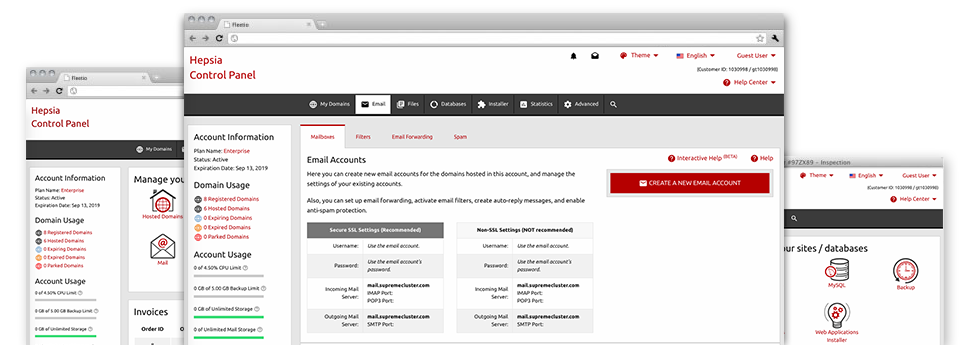The bigger your web site gets, the more intricate e–mail account managing will become. And this is when you are able take full advantage of Data Host Africa’s fully–fledged E Mail Accounts Manager. It includes each of the features you will need for you to get in command of your mailboxes, furthermore it is equipped with a convenient–to–use interface. With just a few clicks of your computer mouse you can configure e–mail forwarding, make an email autoresponder, set anti–spam defense, and much more. Just scroll down to see what the E Mail Accounts Manager can provide you!
Anti–Spam Protection
Get rid of spam with a click
In the E Mail Accounts Manager within the Site Control Panel, it’s easy to take control of unsolicited mail messages. The integrated anti–spam tool filters arriving e–mails and you can now customize its degree of control with only a click of the mouse. You may as well designate a distinct volume of spam security for every single e–mail account.
There are two simple ways that our system takes care of messages recognized as spam. You can pick whether a spam email will be erased, or forwarded to a specific mailbox.
Email Forwarding
1–click re–direction of e–mail messages
With the help of the Email forwarding tool, you’re able to redirect all of the messages addressed at a mailbox to a new mailbox of your choice (possibly hosted within the same cloud hosting account or anywhere else on the Internet).
To forward an email address, simply pick it through the drop–down menu and then designate the e–mail address you’d like to have all forwarded messages to be sent to. After that, you’re given the opportunity to pick if you’d like a copy of each and every message to be saved in the mailbox which you forward or not.
Email Filters
Configure customized spam filters with no trouble
Email filters are a tool you’re able to take advantage of. They work in a simple way based on keywords. What you need to execute is specify the keywords that you want the filter to work with and exactly which part of the e–mail account all these key phrases should be located in like subject line, message body, footer, etc.
One way you can employ email filters is to direct all junk e–mail messages to a particular directory. Then you can likewise specify if you’d like the filtered messages to be kept in the directory (allowing you to see whether some message is sent there in error), it has to be deleted.
Email Protection
DomainKeys as well as SPF (Sender Policy Framework) security for your email address
Security is one of our major goals. And this includes your e–mail messages. All of the email accounts are guarded by default by DomainKeys, a solution also used by AOL, Yahoo and Google. It shows a straightforward route to associate the sender’s web address to the email message.
SPF (anti–spoofing) protection can be described as a solution which impacts pretty much all mail accounts under a given domain. It serves to forestall ’email forging’ – that means mailing e–mails out of a mailbox not created on your server.
Email Auto–Configure Solution
Set up a mailbox on your PC in a click
When you log into email account on your notebook computer or desktop computer, you probably use an e–mail client. To save you the trouble of needing to manually include every next email account to your mail client, we have designed clever ’auto–configure’ files. Just download the file and open it with your mail app – this will automatically create your a mailbox in your desired desktop client.
We have got auto–configure files for: Mozilla Thunderbird, Mac Mail, Outlook plus Outlook Express.
Webmail
Seen on any device, everywhere
If you don’t have the option to access a mail client, you can quickly access your mail via the e–mail client – Roundcube. There is one link you should type, and you can look at it through any web–connected system anywhere in the world!
You may also instantly log in through your Site Control Panel, and not have to type in any kind of email login details.