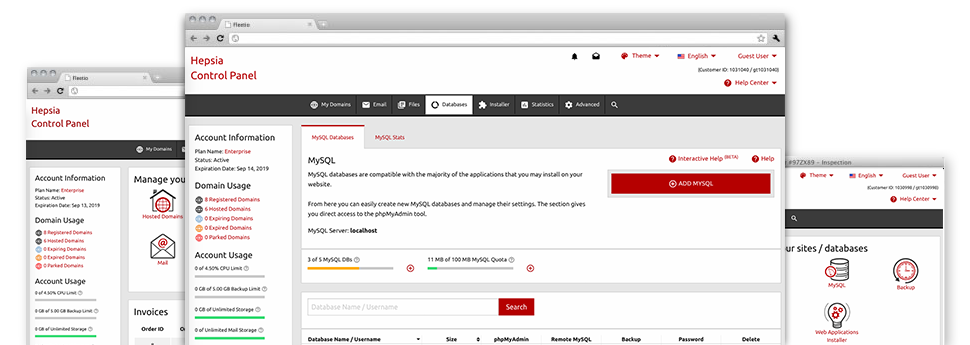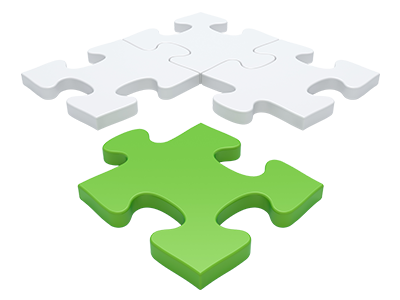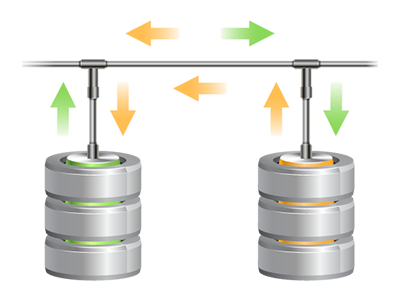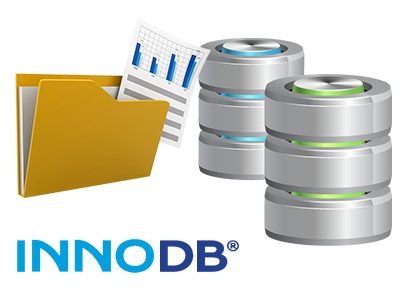From the Database Manager included in the Site Control Panel, it will be easy to create new MySQL and PgSQL databases right away! Additionally, you’ve got direct access to the admin area software programs (phpMyAdmin and phpPgAdmin, respectively), allowing you to quickly revise the database you want.
Clean and Very easy Interface
Deal with all your databases from within one location
The Database Manager within our Site Control Panel comes with a powerful but still easy to use user interface. It’s possible to set up a whole new MySQL or PostgreSQL database simply by typing in a user name and password. Additionally, you could make a backup file or alter the password of a database with a click of the mouse.
Through the Database Manager you’ve got immediate access to the admin area for each of your databases, so you can make simple and easy adjustments if you ever need to.
Instant Database Backup
Back up your databases in a moment
We’ve evolved the manual database backup generation into a very easy task. To do so: within the Database Manager, click the ’clock’ symbol beside the database that you intend to back up and wait around for a few seconds for the backup process to take place. Depending upon the size of the database, the generation of a back–up file will need between a few seconds and a minute.
You may make as many copies per database as you want. We have not set any boundaries on the volume of databases that you could back up as well.
PgSQL Support
Essentially the most protected open source databases
Almost all of Data Host Africa’s Linux hosting bundles feature PgSQL support. Although falling behind MySQL in terms of level of popularity and employment, PgSQL databases are renowned for offering the best level of protection for your web site content. It is the basic reason why companies like Skype and Yahoo rely on PgSQL databases and not MySQL.
With respect to database management, PgSQL is just as simple and easy as MySQL.
InnoDB Databases
The newest face of MySQL
With Data Host Africa, you’ll inevitably find the newest variant of MySQL and also the default MySQL storage engine – InnoDB, set up.
InnoDB is far more secure as compared to the earlier storage engine’s version – MyISAM. It’s ACID–compliant and, most of all – it gives total transaction support. In addition, it employs row–level locking, instead of MyISAM’s table–level locking, that seemed to trigger effectiveness issues at peak usage occasions.
Detailed Database Stats
In depth stats for all your databases
We offer you a painless route to monitor the database utilization for your dynamic web sites. From your detailed database stats user interface, that is integrated into the Site Control Panel, it’s possible to observe the load created from your dynamic sites in real time. The offered information will enable you to analyze the database load fluctuations on an hourly basis, daily or each month.
You can record the database load for your websites in the Database Stats section of the Site Control Panel. The table onscreen features the database queries made during the present month. To assess data for a previous month, simply click on the back arrows situated at the top.