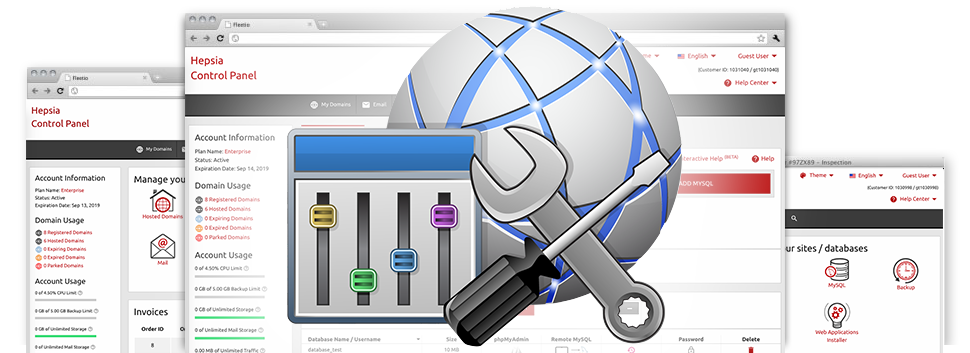We’ve enclosed many Advanced Tools within the Data Host Africa Site Control Panel. All these tools will allow you to do effortless jobs for example protecting a directory by using a security password and also significantly more elaborate ones such as, for instance, shifting the PHP build of your website hosting account. Though the duties they are doing vary, the whole set of Advanced Tools have a single similarity. They’re really convenient and involve virtually no specific capabilities from you.
Hotlink Protection
Shield yourself from traffic theft
When you make unique content there is always someone who will try to make use of without your approval. It applies both to written text plus images. This is the time the Hotlink Protection tool built into our Site Control Panel will truly help you. With just a click of the mouse, you will protect all graphics on your web site by blocking other websites from connecting to them.
Using this method, not only will you stop others from using your graphics, but you’ll also ensure you follow your monthly data traffic restriction.
.htaccess generator
Automatic generation of .htaccess files
At Data Host Africa, you’ll have access to the .htaccess file of your respective web site, so that you can make as much adjusts as you would like. Including just one or two lines for the configuration file, it’s possible to reroute your web site to a new web link, or create security password protection for a chosen directory, etc.
When using the impressive .htaccess Generator within the Site Control Panel, you no longer need to have any knowledge about .htaccess files whatsoever. Simply convey to the tool what you wish to do and for which site, and after that click the Save button. Data Host Africa’s intelligent program will create the .htaccess file to best suit your specific needs within seconds.
IP blocking
Prevent harmful IP addresses from your website
Inside of the Data Host Africa Site Control Panel we have built in a highly advantageous tool that lets you reduce the ways to access your websites by blocking numerous IP addresses. With the IP blocking tool, it’s possible to halt an IP address or an entire array of IPs from opening your web site. To determine what IP addresses produce the ’undesirable’ traffic to your site, you can check out the Stats Manager.
All of the IP addresses are obstructed quickly and then nobody will have the ability to find or gain access to your site from them any more.
PHP configuration
Switch the PHP settings for your personal website
The Data Host Africa Site Control Panel delivers an opportunity to easily alter the PHP build for your personal cloud hosting account. You can actually select from older PHP versions to the latest stable PHP launch. We’ve established a simple point–and–click interface that allows you to alter the PHP build as often as you like. Then the release you’ve chosen is going to be implemented as soon as possible.
No matter what PHP build you choose, furthermore, you will have control in the php.ini file – the PHP settings file for your account. You can quickly modify some of the more preferred selections, alter the complete php.ini file or speedily return all modifications and set things to their normal condition.
Cron Jobs
Set automatic planned tasks
Inside the Data Host Africa Site Control Panel, we have launched a simple and user–friendly interface for establishing new or handling active cron jobs – the Cronjob Manager. A cron job is really an appointed job – usually a script, which is operated at defined periods of time. It can be a basic script for checking out if the website is on the Internet, a mailing script, a web site overall performance report, etcetera.
You’ll be able to configure and employ cron jobs with our cloud hosting offers. In the event you want extra cron jobs, it is easy to acquire more as an upgrade.
Password Protection
Easy way to protect all your files
Password protection is actually an option to secure your web site with a password to ensure that just selected account holders can access it. As an example, you may want password protection at the time you build your web site and do not want the search engines or other individuals to view it before it is ready or when you need to have a personal folder for your site with authorized entry.The Password Protection instrument bundled up at the Data Host Africa Site Control Panel can assist you to achieve this with a couple of clicks. You are the only person that knows the username and password necessary to sign in if you do not share them with some other person.
The security password will be kept in a protected file format, so not one person should be able to see it or read it. You alone, as the website owner are going to be capable to adjust it.
URL redirection
URL re–direction with only several mouse–clicks
If you would like immediately reroute your web site to a different webpage or another web site, you can do this with the URL Redirection tool. It minimizes the necessity to build PHP redirects or create an .htaccess file. Basically indicate the location you need to point your site to and the software tool will handle everything else. Your website can be rerouted quickly.
And, in case you have to cease the redirection and have your site pointed back to the original URL, you can do so with merely a click of the mouse.